Documenting My Personal Workflow
Because of my current career as a teacher and my previous careers connected with technology, curating information and being able to quickly and accurately retrieve information is important to me.
Over the span of my 40+ year tech and teaching career, I have assembled and constantly adjust how I deal with information – everything from how to install and use GRUB to the size of the tires on my bicycle.
As part of the Career and Technical Education classes in computers and networking that I am currently teaching to high school juniors and seniors, I encourage my students to start developing a knowledge base that they will carry with them through their career. I also work with them so they understand and hone their information workflow¹ and how best to arrange and filter the information they receive and need for a successful technology career.
My Personal Workflow and Methods
The criteria I use for an application I “adopt” into my information workflow is simple:
- The app has to allow access from my PC, Mac, Web browser or mobile device. That way, I can get to the information I need from whatever device is available. My goal is to have an “always on” collection of information that I need.
- The app needs to do what I expect it to do. No hacking or “workarounds” allowed. It. Just. Needs. To. Work.
Here are the applications I rely on to manage my knowledge and “extend my brain”:
| Application | What it Does For My Workflow |
| Hand written notes | Not really an application but I find it fast and easy to take notes (which are typically filled with hand drawn pictures, scratched out text and are in anything but a classic outline form) using old fashioned paper and pencil / colored pens. I either take notes on the back side of scratch paper or in a small pocket sized notebook using colored pens. The more creative and “free form” I can be with my notes, the more I seem to remember. I review and edit and transfer my “scratch” notes to Evernote as soon as possible. This helps move information from my short-term memory to longer-term memory. |
| WordPress | I use WordPress for content creation and to post my content to a wider audience. Besides my writings at fbgluck.com (this site), I also blog at twoblockslong.com. |
| Google Workspace | For content that I am not going to post online and work related content such as class presentations, labs or spreadsheets I use Google Workspace (Google Apps) and Gmail. I also store most of my work related content and any E-books that I purchase on Google drive. |
| Pixlr Editor | For simple editing (cropping, resizing) of photos that I take and include in my notes and writings. |
| Lucidchart | Used to create diagrams and flowcharts. If I need to formalize and present a mind-map, I create it in Lucidchart. |
| Taskade | Taskade is a great tool to create classic outlines/notes for class lectures or to create step-by-step documentation of processes and procedures. |
| Goodreads | Goodreads is a PDF reader that I use to read PDF E-books (especially technical books). It allows me to arrange and notate PDF documents. I store PDF books that I purchase in Google drive. Goodreads allows me to store my PDF books in Google Drive. |
| Evernote | Evernote is the app I use to collect and organize just about all the work and personal knowledge that I use every day. I consider it the “hub” of my personal knowledgebase. From news sources, to class notes, to really trivial personal life facts that I need to remember (ask me the VIN number of my car), this information goes into Evernote. |
Here is a diagram that I put together to track how information flows into each of these apps and how they work with one another.
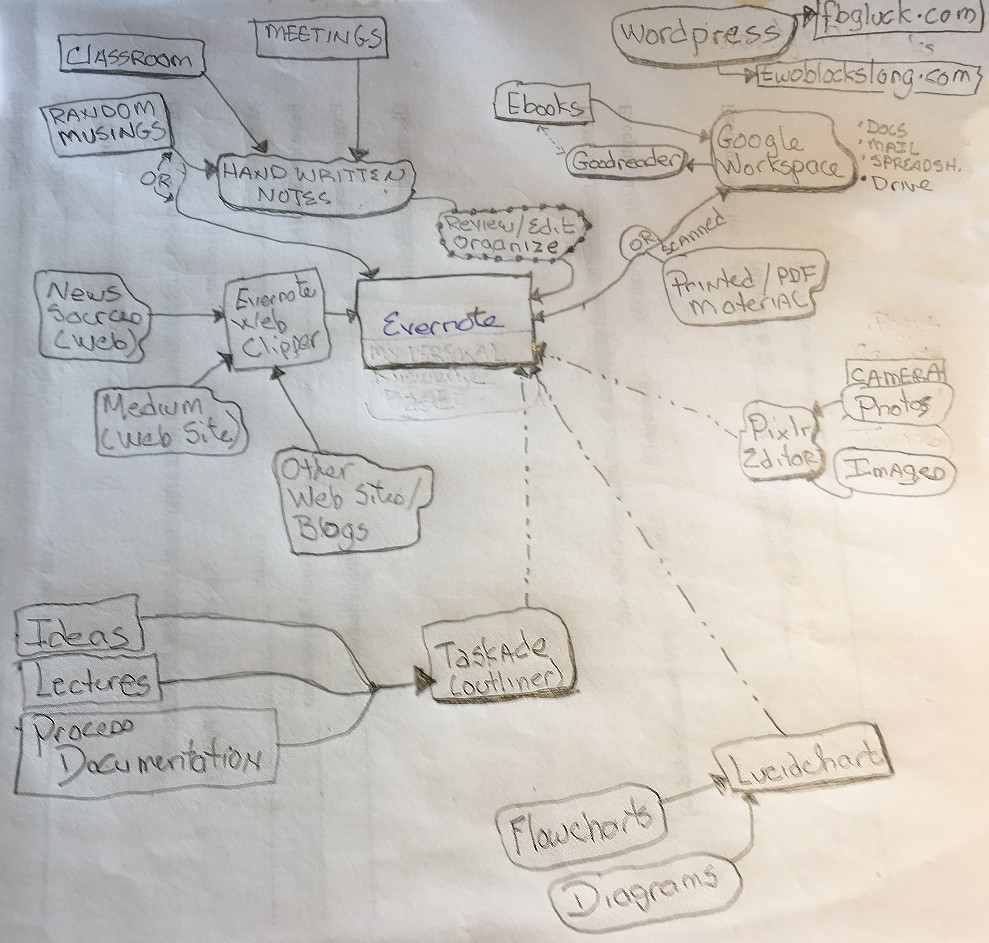
None of this workflow is static. It is always changing based on new applications I discover.
The newest application added to my favorites is Taskade and my oldest application in my workflow is Evernote which I have been using since 2010.
Footnotes:
- The term “workflow” is typically applied to the work done by designers or photographers. It describes how the product they create flows between startup and completion. I thought that the term “workflow” could also be applied to the flow of information used in our daily lives and how we collect and store it.